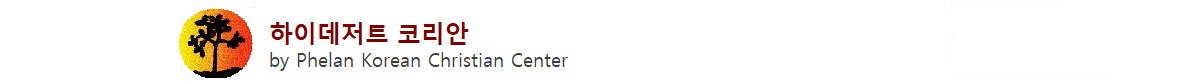협력 관계
우리는 항상 우리 콘텐츠를 전 세계에 퍼뜨리는 데 도움을 줄 새로운 파트너를 찾고 있습니다. 관심이 있다면 이메일을 통해 연락하세요! 게임, 게임 리뷰 및 흥미진진한 설정을 좋아한다면 저희 파트너 SlotoGate가 여러분의 엔터테인먼트를 위해 여기 있습니다. 그들의 사이트에서 취향에 맞는 다양한 옵션을 찾을 수 있습니다!
Amazon 헌책팔기 (2): How to Sell Books (영어)
Author
admin
Date
2017-04-11 14:22
Views
4589
자료출처: http://www.wikihow.com/Sell-Books-on-Amazon
Four Part:
•• Create a Seller Account
..<3 Ways to create seller account>
...((1) Goto Services.amazon.com, then click either “Selling on Amazon” link or “Sell on Amazon”
...((2) Goto Sellercentral.amazon.com, then click in the bottom left on “Selling on Amazon”,
...((3) Goto the “Sell” button at the top of the Amazon.com home page.
...(※결국에 모두 같은 Page를 찾아 갑니다
•• Sell On Amazon (판매자가 직접 판매, 출하)
----Once you have registered, Selling on Amazon is a simple four-step process.
----You can add products to the Amazon Marketplace catalog one at a time,
-----:or if you have a Professional selling subscription,
-----:you can add large batches of items using bulk tools.
----After you list your offers, customers can see them on Amazon.com.
•• Fulfillment by Amazon (아마존의 판매대행 서비스)
---- 판매자가 아마존 창고에 물건을 맡겨놓고 제품을 판매하면,
---- 아마존이 그 제품을 포장&신속배송 해주는 서비스 입니다.
---- In order to sell books on Amazon, you will need to create a seller account. From there, you can either sell and ship the books yourself or allow Amazon to ship the books through its Fulfillment by Amazon program.
---- You sell it, we ship it. Amazon has created one of the most advanced fulfillment networks in the world, and your business can benefit from our expertise. With Fulfillment by Amazon (FBA), you store your products in Amazon's fulfillment centers, and we pick, pack, ship, and provide customer service for these products. Best of all, FBA can help you scale your business and reach more customers.
•• Advantage Program
---- You can also enroll in the Advantage program if you have distribution rights to the title and wish to sell large quantities of it.
---- Advantage is a self-service consignment program that enables you to promote and sell media products directly on Amazon.com. ... The program offers a proven means of distribution and order fulfillment for media product (such as books, videos, and music).
---- Welcome to Advantage! Advantage is a self-service consignment program that enables you to promote and sell media products directly on Amazon.com.
Advantage is designed specifically for publishers, music labels, studios, authors, and other content owners who would like to source their products to Amazon.com, the world's leading on-line retailer. It gives you the opportunity to market your products to millions of customers. The program offers a proven means of distribution and order fulfillment for media product (such as books, videos, and music). The Advantage program is not intended for individuals selling used copies, or resellers of books (such as bookstores). If that is your interest, you should review the other selling options, such as Selling on Amazon and Fulfillment by Amazon.
Here's what you need to know about each step of the selling process.
•Sign-Up: 프로페셔널 로 가입할꺼냐, 아니면 인디비주얼로 가입할꺼냐 묻습니다
---- 프로페셔널로 가입하게되면 매월 39.99 달러를 내셔야 합니다.
---- 초보자는 인디비주얼에서 경험을 쌓은후 프로페셔널로 전환하시는걸 추천합니다

You can create an individual or professional seller account depending on your needs.


 상품 검색하기
상품 검색하기
예를 들어 'Marketing Research' 책을 팔고자 한다면, List a new product 검색창에 책 제목을 입력하고 검색! 검색 결과 페이지에서 현재 이 책이 새 제품은 얼마에, 중고 제품은 얼마에 거래되고 있는지 확인할 수 있다. Sell yours 를 눌러 내 책 등록하기
You can search for the title by going to the "Sell Your Stuff" page linked on your main account page or by finding the book through a standard search.

If the book you want to sell has not been listed on Amazon already, you can begin a new listing for it by searching for the ISBN on the “Sell Your Stuff” page. When no results come up, Amazon will direct you to begin a new listing.

 세부사항 입력하기
세부사항 입력하기
판매할 상품에 대한 세부사항 입력하기. 필수 입력사항은 상태, 가격, 수량, 판매 지역 정도!
SKU는 Stock Keeping Unit 이라는데, 기업에서 재고를 관리하기 위한 고유 식별 번호라고 한다. 책 한 두권 팔고 말 사람이라면 걍 대충 입력하거나 넘겨도 될듯. 나는 최저가에 맞춰서 가격을 설정했고, 당장 언제까지 꼭! 팔려야한다는 기한이 없으니까 판매기간은 설정하지 않았다. 마지막으로 Delivery Speed는 Domestic 으로 설정해서 영국 내 소비자만 구매할 수 있게 해놨다. (요래야 배송비가 덜 나오니까!)
Decide what price you want to sell your book for and input that information in the corresponding field.

 인벤토리 관리하기
인벤토리 관리하기
Inventory - Add a product 를 클릭하고 등록하고자 하는 상품을 검색한다.
난 이미 내가 팔려고 하는 책들을 다 등록해둔 상태로, My inventory 페이지에서 내 상품 리스트를 볼 수 있다
4. Describe the condition.
You need to set the "condition" of the book.[4] You also need to type a brief description of the condition and note whether your book is hardcover or paperback.

Select the shipping method you plan on providing before saving your listing.
 상품 배송하기
상품 배송하기
만약 배송 지역을 International 혹은 Domestic + Europe으로 한다면, 전 세계에서 내 제품을 구매할 수 있어 판매가 빠르다 (그치만 배송비가... 구매자가 부담한다해도 배송비 합치면 새책보다 더 비쌀테니까...) 난 어제 아침에 올렸는데, 점심에 벌써 한 권이 팔렸다! Action 탭에 있는 Print Packing Slip을 눌러 영수증?을 출력하고, 책과 출력한 종이를 들고 우체국 또는 다른 택배센터에 가서 보내기만 하면 끝~!
참고로 우체국 로얄메일은 비싸고, https://www.myhermes.co.uk/RWD/home.html 요기가 좀 더 싼편이라고 한다. 게다가 웹 페이지에 배송지랑 제품 무게 입력하면 택배 예상 비용 확인할 수 있으니 좋다!

Follow the steps to create a seller account and to list a book for sale as usual. This listing can be converted to an FBA listing.

Amazon will provide you with a list of fulfillment centers. Select the one nearest your location and follow the instruction about shipping your book or books to that fulfillment center.

Amazon stores and ships your products. All you need to do is monitor the listing for your own records.

You will need to submit a special application to join the Advantage program. This program is designed for sellers who intend to distribute their own work or large quantities of other books they are legally allowed to distribute.[6]

After you enroll a title, you will receive an initial order e-mail with instructions on how to log in and confirm your order.

You can print out these slips from your order confirmation page.

Amazon will instruct you on which fulfillment center to send your books to, and the address will be on the shipping label.

Amazon will proceed to sell the books and ship them out. You will receive payment upon purchase.
I belong to a non governmental organization and we have published a book with the UNHCR for survivors of torture. We sell it for very cheap ( it is a donation really of $4). It is in English and Tigrinya. Can we sell it through Amazon?
As a Nigerian, how do I complete the "Add credit information" section while in the process of registering to sell my book, if Nigeria is not included in the listed countries?
If the book is a paperback weighing about 1 pound and will be shipped to Britain, how much is the shipping cost, and who pays for it?
Four Part:
•• Create a Seller Account
..<3 Ways to create seller account>
...((1) Goto Services.amazon.com, then click either “Selling on Amazon” link or “Sell on Amazon”
...((2) Goto Sellercentral.amazon.com, then click in the bottom left on “Selling on Amazon”,
...((3) Goto the “Sell” button at the top of the Amazon.com home page.
...(※결국에 모두 같은 Page를 찾아 갑니다
•• Sell On Amazon (판매자가 직접 판매, 출하)
----Once you have registered, Selling on Amazon is a simple four-step process.
----You can add products to the Amazon Marketplace catalog one at a time,
-----:or if you have a Professional selling subscription,
-----:you can add large batches of items using bulk tools.
----After you list your offers, customers can see them on Amazon.com.
•• Fulfillment by Amazon (아마존의 판매대행 서비스)
---- 판매자가 아마존 창고에 물건을 맡겨놓고 제품을 판매하면,
---- 아마존이 그 제품을 포장&신속배송 해주는 서비스 입니다.
---- In order to sell books on Amazon, you will need to create a seller account. From there, you can either sell and ship the books yourself or allow Amazon to ship the books through its Fulfillment by Amazon program.
---- You sell it, we ship it. Amazon has created one of the most advanced fulfillment networks in the world, and your business can benefit from our expertise. With Fulfillment by Amazon (FBA), you store your products in Amazon's fulfillment centers, and we pick, pack, ship, and provide customer service for these products. Best of all, FBA can help you scale your business and reach more customers.
•• Advantage Program
---- You can also enroll in the Advantage program if you have distribution rights to the title and wish to sell large quantities of it.
---- Advantage is a self-service consignment program that enables you to promote and sell media products directly on Amazon.com. ... The program offers a proven means of distribution and order fulfillment for media product (such as books, videos, and music).
---- Welcome to Advantage! Advantage is a self-service consignment program that enables you to promote and sell media products directly on Amazon.com.
Advantage is designed specifically for publishers, music labels, studios, authors, and other content owners who would like to source their products to Amazon.com, the world's leading on-line retailer. It gives you the opportunity to market your products to millions of customers. The program offers a proven means of distribution and order fulfillment for media product (such as books, videos, and music). The Advantage program is not intended for individuals selling used copies, or resellers of books (such as bookstores). If that is your interest, you should review the other selling options, such as Selling on Amazon and Fulfillment by Amazon.
Here's what you need to know about each step of the selling process.
I. Create a Seller Account
•Sign-Up: 프로페셔널 로 가입할꺼냐, 아니면 인디비주얼로 가입할꺼냐 묻습니다
---- 프로페셔널로 가입하게되면 매월 39.99 달러를 내셔야 합니다.
---- 초보자는 인디비주얼에서 경험을 쌓은후 프로페셔널로 전환하시는걸 추천합니다

1. Go to the seller account start page.
You can create an individual or professional seller account depending on your needs.
- If you do not already have a normal Amazon account, create one by clicking on the "Your Account" tab in the upper right corner. You will be asked to provide an e-mail address, password, and basic contact information.
- After submitting these details, you should receive a confirmation e-mail to notify you that your account has been created.
- If you already have a normal Amazon account, click on the "Your Account" tab in the upper right corner of the page to visit your account page.
- On the right side of your account page, there should be a heading called "Your Other Accounts." Click on "Your Seller Account" at the top of the list to begin the process of establishing a seller account. You will need to sign in again before your seller account can be activated.
- Note the difference between an individual and professional seller account. You will be asked to choose one or the other as you set things up. A professional account has a $39.99 monthly subscription fee but no per sale closing fee while an individual account has no monthly fee but charges $0.99 as a per sale closing fee. A professional account also allows you to use feeds and spreadsheets to manage your inventory while also providing access to order reports.

2. Type in your payment information.
You will need to provide valid checking account information in order to receive payments upon selling your books.
- Under the "Settings" tab on your seller account page should be a link called "Account Info."
- Upon going to this page, you should notice a "Deposit Method" section. Click on the "Edit" button in order to input your information.
- Select the country your bank account is in under "Bank Location Country."
- Enter your routing number and checking account number. Click on "Submit."
- Wait until you receive a confirmation e-mail. This can take several days since Amazon will need to confirm the account with your bank.
- 가입신청후 review 한다고 confirmation email을 보내줍니다.
-가입후 Seller Central 이용: INVENTORY, ORDERS, REPORTS, PERFORMANCE
II. Sell On Amazon

예를 들어 'Marketing Research' 책을 팔고자 한다면, List a new product 검색창에 책 제목을 입력하고 검색! 검색 결과 페이지에서 현재 이 책이 새 제품은 얼마에, 중고 제품은 얼마에 거래되고 있는지 확인할 수 있다. Sell yours 를 눌러 내 책 등록하기
1. Search for the title you wish to sell.
You can search for the title by going to the "Sell Your Stuff" page linked on your main account page or by finding the book through a standard search.
- On the "Sell Your Stuff" page, type the title or ISBN into the search box. Make sure that "Books" is selected as the product category. Click on "Sell>Start Selling" to begin your listing.
- You could also search for the book on Amazon as though you were buying it. Once you locate the book and go to its corresponding item detail page, click on the "Sell on Amazon" button on the right side of the screen to begin your listing.

2. Alternatively, list a new title.
If the book you want to sell has not been listed on Amazon already, you can begin a new listing for it by searching for the ISBN on the “Sell Your Stuff” page. When no results come up, Amazon will direct you to begin a new listing.
- Type in all information about the book, including title, author, ISBN, and publisher information.

판매할 상품에 대한 세부사항 입력하기. 필수 입력사항은 상태, 가격, 수량, 판매 지역 정도!
SKU는 Stock Keeping Unit 이라는데, 기업에서 재고를 관리하기 위한 고유 식별 번호라고 한다. 책 한 두권 팔고 말 사람이라면 걍 대충 입력하거나 넘겨도 될듯. 나는 최저가에 맞춰서 가격을 설정했고, 당장 언제까지 꼭! 팔려야한다는 기한이 없으니까 판매기간은 설정하지 않았다. 마지막으로 Delivery Speed는 Domestic 으로 설정해서 영국 내 소비자만 구매할 수 있게 해놨다. (요래야 배송비가 덜 나오니까!)
3. Set the price.
Decide what price you want to sell your book for and input that information in the corresponding field.
- If the book has already been listed on Amazon, a good way to determine the price you should sell it for is by noting the price that other sellers have listed their copies at. Since you are just beginning as a seller, you will need to list your copy at a low price in order to convince potential buyer's to purchase yours over someone else's.

Inventory - Add a product 를 클릭하고 등록하고자 하는 상품을 검색한다.
난 이미 내가 팔려고 하는 책들을 다 등록해둔 상태로, My inventory 페이지에서 내 상품 리스트를 볼 수 있다
4. Describe the condition.
You need to set the "condition" of the book.[4] You also need to type a brief description of the condition and note whether your book is hardcover or paperback.
- The condition of a used book ranges from "Like New" to "Acceptable." A book can be listed as "New" only if it has never been touched or read.
- A book is "Like New" if everything appears as though the book has never been touched. The dust cover must be intact with no tears. The spine should show no creasing and the pages must be completely clean and intact.
- A book is "Very Good" if the pages and dust cover are intact and clean and if the spine is undamaged. The pages can show evidence of mild folding.
- A book is "Good" if the pages and cover are intact. The spine can show limited signs of wear and the pages may include limited highlighting. The book can also have a "From the library of" label.
- A book is "Acceptable" if the pages and cover are intact. The pages can include notes and highlighting, as long as the text is not obscured. The spine can also show creasing, but it must remain sturdy and intact.
- If a book is "Unacceptable," it cannot be sold on Amazon. A book is "Unacceptable" if it includes missing pages, obscured text or ripped covers.

5. Save and list your book.
Select the shipping method you plan on providing before saving your listing.
- Once you save your listing, the book will be made available for sale on `amazon.com`.
만약 배송 지역을 International 혹은 Domestic + Europe으로 한다면, 전 세계에서 내 제품을 구매할 수 있어 판매가 빠르다 (그치만 배송비가... 구매자가 부담한다해도 배송비 합치면 새책보다 더 비쌀테니까...) 난 어제 아침에 올렸는데, 점심에 벌써 한 권이 팔렸다! Action 탭에 있는 Print Packing Slip을 눌러 영수증?을 출력하고, 책과 출력한 종이를 들고 우체국 또는 다른 택배센터에 가서 보내기만 하면 끝~!
참고로 우체국 로얄메일은 비싸고, https://www.myhermes.co.uk/RWD/home.html 요기가 좀 더 싼편이라고 한다. 게다가 웹 페이지에 배송지랑 제품 무게 입력하면 택배 예상 비용 확인할 수 있으니 좋다!
III. Fulfillment by Amazon

1. Change a previous listing to "Fulfilled by Amazon."
Follow the steps to create a seller account and to list a book for sale as usual. This listing can be converted to an FBA listing.
- On your Seller Central page, select "Manage Inventory" under the "Inventory" section of your account.
- Select the book you want to convert. Check the box next to the book in the far left column.
- Go to the "Actions" pull-down menu on the page. From this menu, select "Change to Fulfilled by Amazon."
- Amazon should take you to the conversion page next. Click on the "Convert" button to change the listing. Review the directions about completely your first shipment.

2. Ship your book to Amazon.
Amazon will provide you with a list of fulfillment centers. Select the one nearest your location and follow the instruction about shipping your book or books to that fulfillment center.
- Amazon will generate PDF product and shipment labels for your book. Print these labels and attach them to your shipping envelope as directed.
- You can use Amazon's discounted shipping to send the book to the fulfillment center. Alternatively, you can also use your own carrier if you find that option to be cheaper or otherwise preferred.

3. Monitor the listing and let Amazon handle the rest.
Amazon stores and ships your products. All you need to do is monitor the listing for your own records.
- You will receive notification when Amazon receives your books. The Amazon fulfillment center will scan your inventory, record item dimensions and conditions, and input this information into the online tracking system.
- When a customer purchases a book you are selling with FBA, Amazon will ship the order to the customer and update your listing. Outbound shipping costs are included in your service fees.
- You will receive notification when your product has been purchased and shipped.
IV. Advantage Program

1. Submit an Advantage application.
You will need to submit a special application to join the Advantage program. This program is designed for sellers who intend to distribute their own work or large quantities of other books they are legally allowed to distribute.[6]
- In order to participate, you will need North American distribution rights for any titles you enroll.
- You will also need a valid e-mail address, access to the Internet, and a U.S. bank account.
- Note that each title you list will need a valid ISBN and a scannable barcode.
- Note that as a member of the Advantage program, you do not need to maintain a selling account or manage buying orders and feedback.
- The account you set up for an Advantage membership will require the same information as a standard selling account. You will need to input your name, e-mail, password, mailing address, and bank account.


2. Enroll at least one title.
After you enroll a title, you will receive an initial order e-mail with instructions on how to log in and confirm your order.
- To confirm an order, you will need to log into your member page and select the "Orders" tab. After clicking on the corresponding Order ID number, you will confirm the order and receive shipping instructions.
- Your Advantage account is not fully active until you enroll a title.
- Each title must have an ISBN, and each copy must have a valid barcode.

3. Print your shipping label and packing slip.
You can print out these slips from your order confirmation page.
- The packing slip should be included in the box along with the books you ship. The shipping label is placed on the outside of the box.

4. Send copies to a fulfillment center.
Amazon will instruct you on which fulfillment center to send your books to, and the address will be on the shipping label.
- If you ship an order to an Amazon fulfillment center that does not meet its requirements, Amazon may ship it back to you at your expense.
- You will be notified when your order is received at the facility.

5. Let Amazon handle the rest.
Amazon will proceed to sell the books and ship them out. You will receive payment upon purchase.
- Under the Advantage program, the books are put up for sale under Amazon's name rather than your seller name. You will not receive feedback for the purchase or the condition of the book.
Community Q&A
I belong to a non governmental organization and we have published a book with the UNHCR for survivors of torture. We sell it for very cheap ( it is a donation really of $4). It is in English and Tigrinya. Can we sell it through Amazon?
You could look into Amazon's FBA service which makes it available to a very wide audience (as you will ship your stock to Amazon and they will be the ones packing and shipping it). People prefer to buy stuff if it is sent by Amazon and if it is FBA, then it allows Prime members to get it quicker also.
As a Nigerian, how do I complete the "Add credit information" section while in the process of registering to sell my book, if Nigeria is not included in the listed countries?
Join PayPal then you can put any country as it's an internationally recognized safe payment service.
If the book is a paperback weighing about 1 pound and will be shipped to Britain, how much is the shipping cost, and who pays for it?
You pay for it. How much the shipping cost is depends on your Kindle.