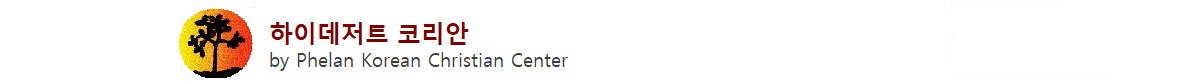AirBnB
Hosting in 3 steps & 3 How's
Author
admin
Date
2019-03-13 20:05
Views
776
3 Steps
(1) List your space for free
Share any space without sign-up charges, from a shared living room to a second home and everything in-between.
(2) Decide how you want to host
Choose your own schedule, prices, and requirements for guests. We’re there to help along the way.
(3) Welcome your first guest
Once your listing is live, qualified guests can reach out. You can message them with any questions before their stay.
3 How's
(1) How to Start Hosting
••••Account Creation & Log-in
(2) How to Control Hosting
••••Host whenever you want: There’s no minimum or mandatory time you have to host, so you can block off dates when you’re not available. You can also set rules about your availability, including: • Min/max nights a guest can stay • How far in the future guests can book • Advance notice needed before a booking.
••••Set prices you feel good about: You get to choose your nightly prices, and our pricing tools can help you decide. You can also easily add custom details like: • Cleaning fees • Weekly discounts • Special prices for specific times of year
••••Quickly coordinate calendars: To avoid getting booked when you can’t host or have an existing reservation, you can connect your Airbnb calendar with your other calendars. This allows you to keep all calendars up-to-date automatically.
••••Establish rules for your space: To help set expectations, you can add House Rules that guests must agree to before booking. If a guest breaks a rule after they book, you can cancel the reservation without penalty.
(3) How to Advertise
••••Guidance to get you set up: As you’re creating your listing, we’ll ask you the questions that guests want to know about when booking. You’ll describe your home, providing details like what’s special about the space, including any quirks they can expect.
••••Tips along the way: If you’re having any trouble getting booked, we’ll provide you with advice on prices, settings, and other updates that can help you get reservations faster. And experienced hosts in our Community Center can pitch in, too.
••••Millions of global guests: Once you’ve completed your listing, guests from all over can find your home in search results. There are nearly 2 million Airbnb guests each night and we have tools to help you get reservations that work for you.
Your questions answered
(1) How much does it cost to list my space?
••••Signing up for Airbnb and listing your home is completely free.
••••Once you receive a reservation, we charge an Airbnb service fee for hosts, generally 3%, to help cover the cost of running the business.
(2) How should I choose my listing’s price?
••••The price you charge for your listing is completely up to you. To help you decide, you can search for comparable listings in your city or neighborhood to get an idea of market prices.
•••[Additional Fees]
••••Cleaning fee: You can either incorporate a cleaning fee into your nightly price or you can add a cleaning fee in your pricing settings.
••••Other fees: To charge extra fees outside of your rates (like a late check-in or pet fee), you must first disclose these potential charges to guests prior to booking and then use our Resolution Center to securely request payment for additional fees.
(3) How can Airbnb help me with setting prices?
••••Airbnb’s Smart Pricing tool lets you set your prices to automatically go up or down based on changes in demand for listings like yours.
••••You’re always responsible for your price, so Smart Pricing is controlled by other pricing settings you choose, and you can adjust nightly prices any time.
••••Smart Pricing is based on the type and location of your listing, the season, demand, and other factors (like events in your area).
(4) What is required of guests before booking?
••••We ask everyone who uses Airbnb for a few pieces of information before they travel with us. Guests need to have this info completely filled out before they can make a reservation request. This info helps make sure you know who to expect, and how to contact the guest.
••••Airbnb’s requirements for guests include: • Full name • Email address • Confirmed phone number • Introductory message • Agreement to your House Rules • Payment information
••••Guests are expected, but not required, to have a profile picture. You may also require guests to provide ID before booking your space.
(5) What should I do if I'm uncomfortable hosting someone?
••••If a guest is breaking one of the House Rules you’ve set or has made you feel unsafe through their actions, you can decline their reservation request or cancel the reservation.
••••Before you've accepted a reservation: We have a number of checks in place to make sure you receive qualified guests. That said, you can decline an individual reservation request and it won't negatively impact your listing's placement in search results.
••••After you've accepted a reservation: If you've already accepted the reservation, you can cancel it. You may be subject to cancellation penalties if the guest hasn’t broken any House Rules.
(6) What protection do I have against property damage?
••••The Airbnb Host Guarantee provides protection for up to $1,000,000 to a host for damages to covered property in the rare event of guest damages above the security deposit or if no security deposit is in place.
••••The Host Guarantee program doesn't cover cash and securities, collectibles, rare artwork, jewelry, pets or personal liability. We recommend that hosts secure or remove valuables when renting their place. The program also doesn't cover loss or damage to property due to wear and tear.
••••Learn more about the Host Guarantee at http://airbnb.com/guarantee
(1) List your space for free
Share any space without sign-up charges, from a shared living room to a second home and everything in-between.
(2) Decide how you want to host
Choose your own schedule, prices, and requirements for guests. We’re there to help along the way.
(3) Welcome your first guest
Once your listing is live, qualified guests can reach out. You can message them with any questions before their stay.
3 How's
(1) How to Start Hosting
••••Account Creation & Log-in
(2) How to Control Hosting
••••Host whenever you want: There’s no minimum or mandatory time you have to host, so you can block off dates when you’re not available. You can also set rules about your availability, including: • Min/max nights a guest can stay • How far in the future guests can book • Advance notice needed before a booking.
••••Set prices you feel good about: You get to choose your nightly prices, and our pricing tools can help you decide. You can also easily add custom details like: • Cleaning fees • Weekly discounts • Special prices for specific times of year
••••Quickly coordinate calendars: To avoid getting booked when you can’t host or have an existing reservation, you can connect your Airbnb calendar with your other calendars. This allows you to keep all calendars up-to-date automatically.
••••Establish rules for your space: To help set expectations, you can add House Rules that guests must agree to before booking. If a guest breaks a rule after they book, you can cancel the reservation without penalty.
(3) How to Advertise
••••Guidance to get you set up: As you’re creating your listing, we’ll ask you the questions that guests want to know about when booking. You’ll describe your home, providing details like what’s special about the space, including any quirks they can expect.
••••Tips along the way: If you’re having any trouble getting booked, we’ll provide you with advice on prices, settings, and other updates that can help you get reservations faster. And experienced hosts in our Community Center can pitch in, too.
••••Millions of global guests: Once you’ve completed your listing, guests from all over can find your home in search results. There are nearly 2 million Airbnb guests each night and we have tools to help you get reservations that work for you.
Your questions answered
(1) How much does it cost to list my space?
••••Signing up for Airbnb and listing your home is completely free.
••••Once you receive a reservation, we charge an Airbnb service fee for hosts, generally 3%, to help cover the cost of running the business.
(2) How should I choose my listing’s price?
••••The price you charge for your listing is completely up to you. To help you decide, you can search for comparable listings in your city or neighborhood to get an idea of market prices.
•••[Additional Fees]
••••Cleaning fee: You can either incorporate a cleaning fee into your nightly price or you can add a cleaning fee in your pricing settings.
••••Other fees: To charge extra fees outside of your rates (like a late check-in or pet fee), you must first disclose these potential charges to guests prior to booking and then use our Resolution Center to securely request payment for additional fees.
(3) How can Airbnb help me with setting prices?
••••Airbnb’s Smart Pricing tool lets you set your prices to automatically go up or down based on changes in demand for listings like yours.
••••You’re always responsible for your price, so Smart Pricing is controlled by other pricing settings you choose, and you can adjust nightly prices any time.
••••Smart Pricing is based on the type and location of your listing, the season, demand, and other factors (like events in your area).
(4) What is required of guests before booking?
••••We ask everyone who uses Airbnb for a few pieces of information before they travel with us. Guests need to have this info completely filled out before they can make a reservation request. This info helps make sure you know who to expect, and how to contact the guest.
••••Airbnb’s requirements for guests include: • Full name • Email address • Confirmed phone number • Introductory message • Agreement to your House Rules • Payment information
••••Guests are expected, but not required, to have a profile picture. You may also require guests to provide ID before booking your space.
(5) What should I do if I'm uncomfortable hosting someone?
••••If a guest is breaking one of the House Rules you’ve set or has made you feel unsafe through their actions, you can decline their reservation request or cancel the reservation.
••••Before you've accepted a reservation: We have a number of checks in place to make sure you receive qualified guests. That said, you can decline an individual reservation request and it won't negatively impact your listing's placement in search results.
••••After you've accepted a reservation: If you've already accepted the reservation, you can cancel it. You may be subject to cancellation penalties if the guest hasn’t broken any House Rules.
(6) What protection do I have against property damage?
••••The Airbnb Host Guarantee provides protection for up to $1,000,000 to a host for damages to covered property in the rare event of guest damages above the security deposit or if no security deposit is in place.
••••The Host Guarantee program doesn't cover cash and securities, collectibles, rare artwork, jewelry, pets or personal liability. We recommend that hosts secure or remove valuables when renting their place. The program also doesn't cover loss or damage to property due to wear and tear.
••••Learn more about the Host Guarantee at http://airbnb.com/guarantee