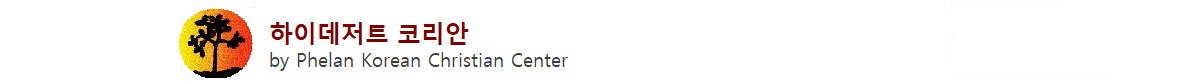교회 홈페이지 직접 만들기
Author
admin
Date
2017-05-22 11:06
Views
2238
WordPress 프로그램을 이용하면, 전문적인 홈페이지도 쉽게 제작/관리할 수 있습니다.
아래와 같이 원처치 교회홈페이지 직접 제작/관리하는 경험을 나누고자 합니다.
1. 먼저 웹호스팅 업체인 GoDaddy.com에 회원가입을 했습니다
--- 웹호스팅: 웹(WWW) 공간을 임대(hosting)하는 것을 말합니다.
--- ID와 Password를 입력하게 됩니다
2. GoDaddy 웹서버사용을 위하여 Webhosting Plan을 구입했습니다
--- Deluxe Linux Hosting with cPanel 중 Delux를 선택 (Unlimited sites)
--- unique한 DNS 서비스를 제공받게 됩니다
--- User Name, Password를 결정하게 됩니다
3. Domain name search를 통하여 OneCH.ORG를 구입하였습니다 ($.7.99)
--- 도메인: 홈페이지 주소를 도메인이라고 합니다.
4. Set up your cPanel Account (Plan별로 자세히 설명해줌)
----1. Log in to your GoDaddy account.
----2. Click Web Hosting.
----3. Next to the hosting account you want to use, click Manage.
----4. Complete the on-screen fields, and then click Finish.
•You can use the New cPanel username and New cPanel password you create to log directly into cPanel at http://coolexample.com/cpanel, where coolexample.com is your domain name.
•https://www.godaddy.com/help/get-started-with-linux-hosting-cpanel-23931
5. Install WordPress on your domain using cPanel (세부사항: GoDaddy)
----1. From the cPanel home page, in the Web Applications section, click WordPress blog.
----2. Click Install this application.
----3. Complete the following fields, and then click Install:
-------. Select the domain name you want to use.
-------. Not or change Administor Username & PW
아래와 같이 원처치 교회홈페이지 직접 제작/관리하는 경험을 나누고자 합니다.
1. 먼저 웹호스팅 업체인 GoDaddy.com에 회원가입을 했습니다
--- 웹호스팅: 웹(WWW) 공간을 임대(hosting)하는 것을 말합니다.
--- ID와 Password를 입력하게 됩니다
2. GoDaddy 웹서버사용을 위하여 Webhosting Plan을 구입했습니다
--- Deluxe Linux Hosting with cPanel 중 Delux를 선택 (Unlimited sites)
--- unique한 DNS 서비스를 제공받게 됩니다
--- User Name, Password를 결정하게 됩니다
3. Domain name search를 통하여 OneCH.ORG를 구입하였습니다 ($.7.99)
--- 도메인: 홈페이지 주소를 도메인이라고 합니다.
4. Set up your cPanel Account (Plan별로 자세히 설명해줌)
----1. Log in to your GoDaddy account.
----2. Click Web Hosting.
----3. Next to the hosting account you want to use, click Manage.
----4. Complete the on-screen fields, and then click Finish.
•You can use the New cPanel username and New cPanel password you create to log directly into cPanel at http://coolexample.com/cpanel, where coolexample.com is your domain name.
•https://www.godaddy.com/help/get-started-with-linux-hosting-cpanel-23931
5. Install WordPress on your domain using cPanel (세부사항: GoDaddy)
----1. From the cPanel home page, in the Web Applications section, click WordPress blog.
----2. Click Install this application.
----3. Complete the following fields, and then click Install:
-------. Select the domain name you want to use.
-------. Not or change Administor Username & PW